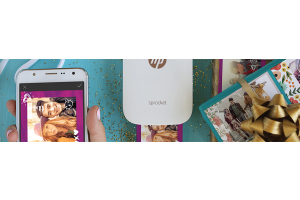We use cookies to offer you a better experience. For more information on how we use cookies you can read our Cookie and Privacy Policy.
What is a Hybrid Hard Drive?
September 18, 2019

Computer manufacturers are constantly trying to boost the amount of data that you can store on your desktop PC and laptop, and they’re also trying to boost the speeds at which you can write and retrieve data. That’s led to a relatively new kind of storage technology: the solid-state hybrid drive. Sounds like something you’d find on a spaceship, right?
What is a solid-state hybrid drive?
A solid-state hybrid drive - also known simply as a hybrid hard drive - is a storage drive that combines the best features of a hard disk drive (HDD) and solid-state drive (SSD).
What’s the difference between HDDs and SSDs?
If you want to know why a hybrid hard drive is such a great piece of hardware, you’ll have to know a little bit about hard drives in general. A computer hard drive is the piece of hardware where all your data is stored: applications, folders, documents, photos, videos, etc. A hard drive holds the electrical charges that comprise all your computer data.
There are two main types of hard drives: hard disk drives and solid-state drives. HDDs were the first technology to come along, and they’re named so because they feature actual disks. The disk spins around on a turntable like a record, and a stylus (called an “actuator,” in tech terms) writes electromagnetic data onto different areas of the disk. When the disk runs out of free space on which data can be written, you won’t be able to store anything else on your computer unless you free up disk space.
HDD Pros:
- You can store a large amount of data on a hard disk drive
HDD Cons:
- HDDs aren’t the fastest mode of storage - when your computer is retrieving data from storage, it has to wait until the disk rotates to the correct location where the data was stored (and when you’re writing data, the computer must wait until the disk rotates to a free space)
- HDDs are more vulnerable, and you’re more likely to lose data if you accidentally drop your computer
Solid-state drives changed the game. A solid-state drive forgoes any of the moving parts that an HDD has - that’s why it’s referred to as “solid-state.” SSDs utilize flash memory instead. Basically, an SSD has data pipelines that funnel into internal chambers, and that’s where the electrical charges are held that store your data.
SSD Pros:
- SSDs are much faster than HDDs, since there are no moving parts
- SSD architecture is much sturdier, so your data isn’t so vulnerable to loss or damage if you drop your computer
SSD Cons
- SSDs typically can’t hold as much data for the price as HDDs can.
What’s a Hybrid Hard Drive?
A hybrid hard drive (SSHD) is a storage drive that combines the large storage capacity of an HDD, with the faster read/write speed of an SSD.
A hybrid hard drive is, for the most part, a hard disk drive - there’s a spinning disk and an actuator arm that writes data onto it. But the hard disk drive also has a solid-state drive attached to it.
Data can be written onto either the HDD or the SSD, but it is allocated according to your habits.
- Data that you use infrequently is stored on the HDD
- Data that you use frequently is stored on the SSD
Hybrid hard drives constantly monitor that data that’s being retrieved from storage, and it automatically determines which data you open the most. It places the files that you use most often on the SSD so you can read/write that data faster [1].
SSHDs don’t have a whole lot of SSD space - usually, the SSDs only comes with an 8GB storage capacity. But that’s usually more than enough to store your favorite applications, like web browsers and office applications. The hybrid hard drive automatically manages the data allocation for you - you don’t have to manually move data from one drive to the other.
What are the advantages of a hybrid hard drive?
- You’re able to store a very large amount of data with the HDD
- You’ll be able to retrieve your most commonly-used applications at SSD speeds
- The data stored on the SSD is relatively safe from drops
What are the disadvantages of a hybrid hard drive?
- Your HDD data is still vulnerable to drops
- It will take longer to read/write data on the HDD
- There’s only a small amount of storage space on the SSD, which might not be good if you frequently use several large applications
- SSDs outperform SSHDs when it comes to overall speed
How do I know a hybrid hard drive is right for me?
If you’re a casual PC user or if you use your PC for business purposes, you’ll enjoy having a hybrid hard drive because they offer enough storage to hold all your personal data (photos, documents, files) and business data (business documents, spreadsheets, records).
But with the SSD, you’ll be able to open your favorite applications at a much faster speed. The SSD can store small data, like web browsers, office applications, and streaming applications [2].
Be advised that the SSD component might not have enough storage space to hold large PC games or intensive applications (like creative software). You’d probably have to store that software on the HDD, so you wouldn’t get any performance boosts on those. But there are some computers that are built with SSHDs, which are optimized for workstation use.
Which HP computers are equipped with SSHD?
If you’re interested in a workstation PC that’s built with SSHD storage, you should check out the HP EliteDesk 800 G4 workstation edition PC. On this workstation, you can run processing-intensive software at very high speeds, so it’s great for running simulations or doing anything that involves 4K video or 3D rendering. It’s a customizable computer, so you can opt to include multiple SSHD storage drives. These should have more than enough SSD memory to hold several large applications.
If you’re more of a casual PC user, you should look into either the HP Pavilion x360 laptop or the HP 17t laptop - 8th Generation Intel® - touch optional. Both of these computers are customizable, and you can opt to include a traditional HDD coupled with Intel Optane™ memory.
An HDD with Intel Optane memory is, for all intents and purposes, a hybrid hard drive. Intel Optane places an SSD storage drive next to the HDD, and it’ll place your most commonly used files in the SSD storage location. Like any hybrid hard drive, Intel Optane will manage the data allocation for you. Check out all of our HP Intel computers and look for models that include Intel Optane.
About the Author: Zach Cabading is a contributing writer for HP® Tech Takes. Zach is a content creation specialist based in Southern California, and creates a variety of content for the tech industry.
Article reposted with permission from HP Tech Takes