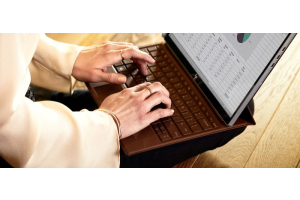We use cookies to offer you a better experience. For more information on how we use cookies you can read our Cookie and Privacy Policy.
Monthly Archives: August 2019
-
August 30, 2019
MOBA games have a rich history in computer gaming, and many players prefer them to other genres. But not everyone is familiar with this gaming category. What does MOBA stand for? How can you tell if a game is truly a MOBA? We answer these questions and share a list of top MOBA game titles to play in this essential MOBA game guide.
-
August 30, 2019MOBA games have a rich history in computer gaming, and many players prefer them to other genres. But not everyone is familiar with this gaming category. What does MOBA stand for? How can you tell if a game is truly a MOBA? We answer these questions and share a list of top MOBA game titles to play in this essential MOBA game guide.
-
August 29, 2019Finding the right laptop as a college student is crucial. You’re going to use your computer for a variety of different tasks including writing papers, streaming videos, and playing games, as well as participating in online discussions about homework. This is why it is important for you to have a solid device that can perform all of these tasks while holding a charge over several hours. HP® has a number of laptops that can work well for college students, and we are constantly updating our devices to provide the best technology to help students complete their work and have fun as well.
-
August 28, 2019
If you’re a PC gamer, then at some point you’ve probably been saddled with a graphics card that’s a little too scrawny for your favorite games. Maybe you thought your newest game would have all the sweeping grandeur and spectacular detail of a Thomas Cole painting.
-
August 28, 2019If you’re a PC gamer, then at some point you’ve probably been saddled with a graphics card that’s a little too scrawny for your favorite games. Maybe you thought your newest game would have all the sweeping grandeur and spectacular detail of a Thomas Cole painting. Instead, it looks like 8-bit Super Mario Bros. Those blocky, pixelated edges you see in your PC games are commonly referred to as “jaggies.” Most of the time, you can eliminate jaggies by boosting your screen resolution. But that’s not possible for all gamers. If you have an older GPU or if your GPU isn’t built for gaming, you might not be able to reach higher resolutions without suffering serious slowdown on your game.
-
August 27, 2019Take a moment to really think about all the digital photos that you want to keep.Most of your pictures are probably saved on your cell phone, because cell phones are our most frequently used cameras these days. If you’re a photographer, you no doubt have lots of photos saved on your digital camera, too.
-
August 27, 2019Take a moment to really think about all the digital photos that you want to keep. Most of your pictures are probably saved on your cell phone, because cell phones are our most frequently used cameras these days. If you’re a photographer, you no doubt have lots of photos saved on your digital camera, too. And let’s not forget about the photos we receive from other people - we save the pictures that our friends text us, or maybe we download the image that we’re tagged in on social media. That’s a whole lot of images to keep track of. What’s worse is that the images are probably not all in one place. Most people have their photos scattered across many different devices, social media profiles, and cloud storage accounts. That makes it difficult to find an individual photo when you really need it, and it also increases the likelihood that some of your photos may go missing or accidentally get deleted.
-
August 26, 2019
Computer problems are a headache, and a flickering laptop screen can definitely cause one. It can destroy productivity in the office, and turn a couch-cinema experience into a royal inconvenience. The constant blinking only serves to distract and frustrate, so the moment it starts, you’ll be in need of a quick solution.
-
August 26, 2019Computer problems are a headache, and a flickering laptop screen can definitely cause one. It can destroy productivity in the office, and turn a couch-cinema experience into a royal inconvenience. The constant blinking only serves to distract and frustrate, so the moment it starts, you’ll be in need of a quick solution.
-
August 25, 2019If you’ve ever tried to connect with someone over Skype, maybe a loved one or friend, you are probably already familiar with how convenient webcams are for making those long distance relationships feel more intimate.