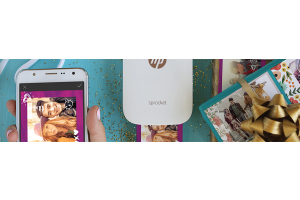We use cookies to offer you a better experience. For more information on how we use cookies you can read our Cookie and Privacy Policy.
computer monitors
-
March 23, 2023
Adding the right monitor to your office or home office setup can make a huge difference. Whether you’re a graphic designer, photographer, gamer, or anyone in between, choosing a high-quality 144 Hertz (Hz) monitor for your space can take your office to the next level.
-
June 08, 2021
If you use your computer as a business or creative workstation, then you’ll probably benefit from having a 2, 3, or even 4-monitor setup at your desk. But it can become complicated to set up multiple monitors, especially if you have a tight workspace.
-
October 01, 2019If you use your computer as a business or creative workstation, then you’d probably benefit from having a 2, 3, or even 4-monitor setup at your desk. But it’s not always easy to set up multiple monitors, especially if you have a tight workspace. Your computer might not have enough video ports for all your monitors, and even if it does you might be left with all sorts of tangled cables cluttering your desk. If you’re going for a multi-monitor setup, you should consider daisy-chaining your displays. Let’s review what daisy-chaining is, and how you can do it.
-
September 24, 2019
If you’re a gamer, you understand just how important having a capable rig is. Whether you’re looking to dominate the leaderboards and earn a spot on an eSports league team, or you only video game to escape into a more colorful, freedom-filled world, you depend on your PC to be the powerful vehicle that transports you with a single power-on.
-
August 11, 2019
If you’ve ever worked in the retail or service industry, and most of us have put in our dues in one of these two industries, you probably used to daydream about having a computer-based job. How nice it would be! To spend the whole workday in a comfy chair rather than on your feet; to listen to music of your choosing instead of the canned 80s hits on the overhead speakers while you worked; maybe even to have the flexibility of working from home or a coffee shop. It would be a cinch!
-
July 20, 2019
Using a TV as a computer monitor is a smart choice, thanks to new TVs boasting major advancements in resolution and input lag. And it’s especially helpful as powerful new laptops emerge as true PC replacements.
-
July 20, 2019Using a TV as a computer monitor is a smart choice in 2019, thanks to new TVs boasting major advancements in resolution and input lag. And it’s especially helpful as powerful new laptops emerge as true PC replacements. The best way to use a TV as a computer monitor is by casting wirelessly. Streaming devices like Roku, Google Chromecast, Apple TV, and others let you share your computer’s display output with any screen you like. There are a few key considerations to check first, however, to make the switch frustration-free.
-
July 19, 2019
When you want to connect your computer to a bigger external monitor or TV to make your movie night or presentation more visually dazzling, you’ll have to determine what ports are on your device. Your PC could have any number of ports but some of the most common include HDMI, DisplayPort™, DVI, USB, and VGA ports.
-
July 19, 2019When you want to connect your computer to a bigger external monitor or TV to make your movie night or presentation more visually dazzling, you’ll have to determine what ports are on your device. Your PC could have any number of ports but some of the most common include HDMI, DisplayPort™, DVI, USB, and VGA ports. After you identify your port, you’ll need to choose the right connector to attach your devices. But it’s not always a straightforward process, especially if you need a cable that converts different signals. For example, you might need a specific converter to transfer the analog signals from a VGA port to an external monitor that uses a digital DVI interface. In order to maximize the quality of the image you see, you’ll want to make the right choice when it comes to your connections. Below, we will dive into the difference between two common kinds of connections: DVI and VGA.
-
June 26, 2019
Whether you’re a student, a CEO, or a just a casual PC user, setting up an external monitor for a laptop is one of the best hacks for improving your overall productivity. To connect your laptop to an auxiliary display, you’ll need to know what kind of ports your laptop has to make sure the connection between the two devices is compatible.