We use cookies to offer you a better experience. For more information on how we use cookies you can read our Cookie and Privacy Policy.
10 Remote Learning Best Practices for Teachers
March 19, 2020
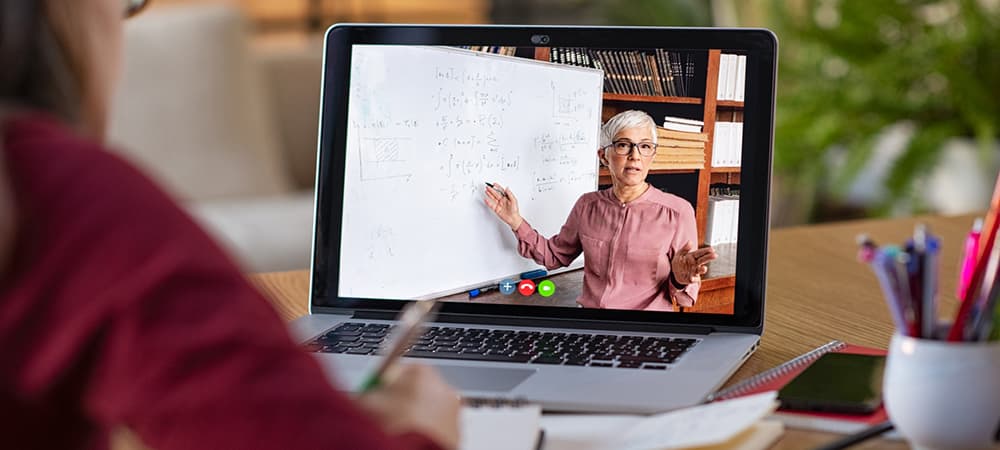
Remote learning can be a lifesaver, especially in times of crisis. But schools and teachers can’t switch to a remote education system in a flash and expect the change to happen smoothly. The change to at-home schooling takes some planning, ramp-up, and head-scratching, along with the right tools and software.
Students need reliable connections and devices, and teachers must clarify expectations up front and employ new tactics to engage their students. Student safety and online privacy regulations come into play, as do short attention spans, school-at-home distractions, strategies for two-way interaction, and setting ground rules for deadlines.
The forest of issues can be tricky to navigate. Teachers who start with best practices have a greater likelihood of transitioning smoothly to distance learning. They can keep things rolling when face-to-face interaction isn’t possible. Educators who do it right may even see a 5 to 10% jump in grades and a 30 to 70% drop in grading time, according to a Cal Poly study of 2,500 students.
What is remote learning?
Remote learning is teaching that takes place without face-to-face instruction. It typically happens with online courses through tools like screencasting and video-conferencing apps.
School-at-home teachers often create whiteboard videos to share with children at home, allowing students and teachers to interact long-distance for group lessons, individual tutoring, and online public educating.
There is a distinct difference between parents using homeschool curriculum to educate their children, and remote school programs, which are an extension of the local school with certified professionals teaching classes remotely.
There are plenty of tools out there that make remote teaching and learning easier. And while public school districts are still the drivers in the selection, testing, and adoption process for online learning, quality education comes down to the teachers themselves.
The teachers we talked to for this article all had different strategies, from using Google Classroom and discussion boards, to creating YouTube videos, to screencasting with Zoom.
Getting started with remote teaching will present some unexpected hurdles, a few experiments that don’t pan out, and a learning curve for both teachers and students. The following ideas can help get you off the ground and ready to teach.
Top 10 remote learning best practices for teachers

Let’s streamline your remote education system with our picks for the top remote learning best practices. The list starts with planning and runs through connectivity, keeping students engaged, making whiteboard videos, and more.
1. PLAN FOR TIME FLEXIBILITY
Like Steven Covey says in his popular book, The 7 Habits of Highly Effective People, “Start with the end in mind.” Decide up front whether you’ll hold class at the same time each day. Some schools will adhere to a set and regular schedule to preserve a sense of routine. Others will leverage the time flexibility remote learning allows.
Asynchronous learning lets remote education systems use flex time to dodge the hassle of coordinating schedules with administrators, parents, and other teachers.
- Educators can record whiteboard and explainer videos in advance for students to digest later.
- Students schedule their own work which builds on the benefits of school at home.
- A household with one laptop can serve multiple students.
However, schedule-based synchronous learning lets students give real-time feedback with questions and cues that can help steer the teacher’s presentation, just like in a traditional classroom.
Best practice for your classroom may be a combination of both. Whatever path you choose, make your remote education system simple at first. Plan to change it a lot as you learn from your experience. Improve your methods just as you would with classroom lessons.
2. PLAN FOR STUDENT CONNECTIVITY
Are all your students online at home? Know their connection status, and plan to help those without reliable internet service get connected. You can easily do this with a check-in survey through your online learning platform.
Many internet service providers (ISPs) offer free internet connections during emergencies or social distancing events. Communicate with parents and IT staff to ensure remote learning is accessible for all.
Teachers may need to plan for how to handle students who lack connectivity. Create backup text-only assignments and explainers. Google Drive makes a great storage and sharing option for these, because if students can download even just once a day, they can continue to work offline.
Find out if all students have access to devices. HP Chromebooks and HP Stream laptops are great low-cost options for schools that need to provide resources to disadvantaged students.
Finally, as the inevitable tech problems rear their ugly heads, an on-call IT staff member - and contact info for the help desk of your remote student learning platform of choice - is a must.
3. COMMUNICATE EXPECTATIONS TO YOUR STUDENTS
During brick-and-mortar class time, students by and large know what’s expected of them. They show up at a certain time, stay a set number of hours, move between classrooms, listen attentively, and turn in homework assignments. Those norms are assumed. But expectations during school at home aren’t as clear.
Spend some creative time thinking about how you’ll use technology to teach your lesson plans. Draw up a list of expectations for workloads, deadlines, formats, access, and other concerns.
Then, communicate those clearly in a Google Doc or with Blackboard.com, so students can always see it. You can also edit these as needed, without sending a thousand emails to students and parents.
4. WORK TO ENGAGE STUDENTS
In the classroom, student engagement often happens naturally. Instant feedback cues like facial expressions, eye contact, and the occasional groan keep a teacher’s finger on the pulse. But participation isn’t automatic in remote education systems. Plan ways to ramp up student interest during remote sessions.
Add interactive activities that encourage student participation. A program like Flipgrid creates videos that use a social media-like platform to give each student a voice. Leverage simulations and short remote student learning games too, like the ones available from cK-12.org. Or make short whiteboard videos and explainer videos that students can comment on. (We’ve outlined some great options in our Best Screencasting Software for Teachers article.)
Some teachers also facilitate buzz group talks to add extra energy to academic topics. Google Stream is a great way to manage and add life to class discussions. Keep expectations age-appropriate, since younger children won’t have the same capacity to engage as 7th to 12th-grade students without assistance from an adult.
5. KEEP VIDEOS SHORT
Imagine this: you make a great remote learning whiteboard video using Google Classroom Jamboard or Explain Everything. But instead of watching it, your students get distracted by texts from friends, cat videos on their phone, or a quick game of fetch with the family pooch. Doesn’t take much imagination, does it?
Whether you upload explainer videos to YouTube or make whiteboard lectures with Zoom, keep them short. Research suggests the best length for engaging videos is 5 minutes, with a max of 15 minutes. Avoid “data fatigue” by breaking up longer lessons into 5-minute chunks, with Q&A and discussion interposed.
To manage the inevitable file overload, start with (and follow) a naming or numbering convention that lets students keep their place amid the growing playlist. Distance learning logistics and scheduling shouldn’t overwhelm your class before they even see the assignments.
6. ALLOW STUDENT FEEDBACK
“Hello? Is anybody there?” Don’t bore your class with an avalanche of whiteboard videos and online assignments. As with in-classroom lessons, remote education systems should allow for frequent back-and-forth. Have a way for students to ask questions and raise comments and concerns. Regular video chats can help.
Some of the best video-conferencing apps and screencasting software for teachers comes with built-in “hand-raising” features. For instance, Cisco Webex Meeting can mute the discussion group’s microphones until the group leader sees an on-screen signal that a participant would like to ask a question.
Students are deeply familiar with text communication, so use that to your advantage. Consider utilizing a remote learning message board where students can discuss topics while you “eavesdrop,” then chime in to help. Some teachers use digital polls like Google Forms to get a snapshot of where students are. Several of the distance learning tools (see our list in #9 below) add text support.
7. STICK TO DEADLINES
It can be difficult for students to meet expectations without the daily classroom routine. To keep your class from vanishing into the mist, set clear and regular deadlines and stick to them religiously. For instance, homework assignments could be due every day at 10 a.m., with quizzes every Thursday at 11 a.m.
Students thrive on routine. Without it, it may be too easy for them to see remote learning as an extended break with optional, occasional assignments. Successful classrooms - whether online or in-person - are consistent. Students will test the new remote education system to find (and exploit) any gaps.
8. CONSIDER TECH CHALLENGES

Don’t make students choose between failing in school or taxing already-strapped family budgets. Keep resources as easy as possible to access. That might mean having worksheets in the cloud - as in Google Drive or Microsoft OneDrive - so students don't need to print out too many assignments, or making video class time available via smartphone or tablet, not just on a computer with a webcam.
Besides, with all the other adjustments you are making, grading scanned and emailed homework may overwhelm you. Consider apps that can collect and grade assignments like cK-12 and Newsela.
For young students who tend to be hands-on learners, some printing is inevitable. Check with your school district about creating packets at school, then delivering materials by bus, with a once-a-week pickup and drop-off.
Student surveys are a great way to find out exactly what tech challenges you’re dealing with. It doesn’t hurt to ask how many siblings need to use the same device, if they can print and scan at home, and whether they can attend a video class daily, or if a couple of times a week might be a better approach, with off-line assignments in between.
9. USE THE RIGHT REMOTE LEARNING TOOLS
The best remote education systems start with the best remote learning tools for teachers. Here are a few tried and tested resources.
The top remote learning tools include:
- Google Classroom: One of the most robust free remote student learning tools for teachers. Google Classroom shares files easily and adds whiteboard video, Google Calendar, parent/guardian communication, and even virtual coffee breaks for teachers.
- Screencast-O-Matic: This low-cost screencasting app for educators lets teachers make, record, and share easy explainer videos. It adds cloud-hosting and the ability to blur the background so your privacy stays intact.
- Pear Deck: Teachers who like interactive learning will love Pear Deck. This online slide presentation tool lets students add notes and drawings, and answer multiple-choice questions. It also integrates with Encyclopedia Britannica for added content.
- Microsoft Teams: Free for educators, Microsoft Teams lets teachers blur the background during lessons, create and share whiteboard videos, and hold live talks with up to 250 viewers. It also works with all MS Office apps like PowerPoint and Word.
- Blackboard: A great open-source K-12 school-at-home tool, Blackboard helps teachers build custom learning modules for the online world. Create assignments with due dates, engage in discussions, and track student progress with built-in analytics.
- Khan Academy: One of the best nonprofit remote learning tools on the web, Khan Academy has thousands of lessons, learning games, and assignments from pre-K to Ph.D. It also offers free resources and schedules during emergency school closures.
Educators thrust into remote learning will need a solid at-home setup, too. You’ll be typing a lot more, so source a good telecommuting desk and ergonomic chair. Consider a docked laptop, dual monitors, and high-speed internet. For more, click here to read about your home office set up for teaching from HP Tech Takes.
10. KEEP STUDENTS SAFE
With great distance learning power comes great responsibility. Teachers in school-at-home situations need to be aware of the provisions in the Family Educational Rights and Privacy Act (FERPA) and the Children’s Online Privacy Protection Act (COPPA). Also know and follow the school’s online safety policy.
Send out a permission slip for parents to sign, and consider recording interactions to remain transparent. Schedule regular virtual parent-teacher meetings like those made possible by Google Classroom. Finally, work to fight inevitable student loneliness by scheduling at least a few regular group chats.
Sample remote learning permission slip: "I, [parent name], give permission for [student name] to participate in video conferencing (such as Zoom or Google Hangouts) with [teacher name] for the purpose of instruction or assessment during school closure."
In summary
Teaching doesn’t just instantly translate to remote learning at the drop of a hat. If not thoughtfully done, remote education systems can run into roadblocks like bad connections, poor attendance, and students who don’t transition well to remote learning experiences.
Consider whether to use asynchronous, synchronous learning, or a combination of both, and communicate expectations clearly in advance. Finally, ease into the school-at-home world so students can get up to speed and succeed.
Related content you might enjoy::
- How to Work Remotely and Securely
- Best Laptops for Working from Home
- So You Want to Work Remotely
- 10 Best Tools for Working Remotely from Home
- 7 Best Home Office Setup Ideas for Telecommuting
- Why Business Continuity Plans Should Include Telecommuting
- Best Screencasting Software for Teachers
- Back to school: Facing the trials of long-distance learning (HP Garage)






