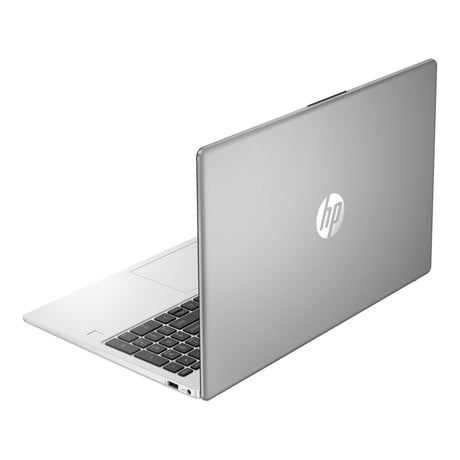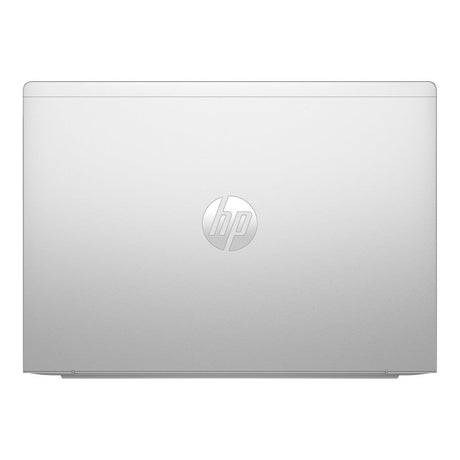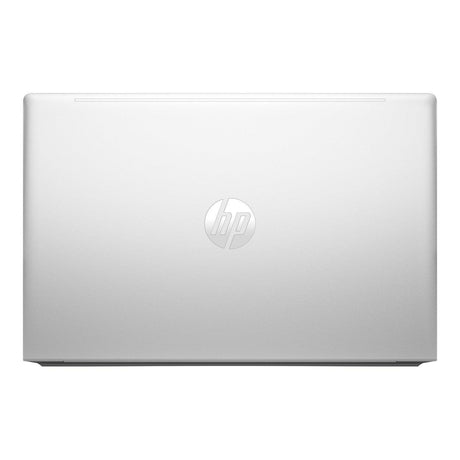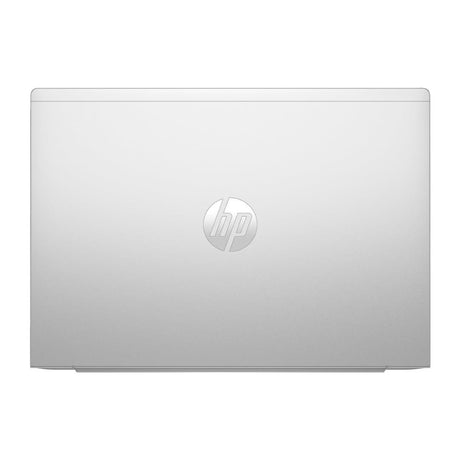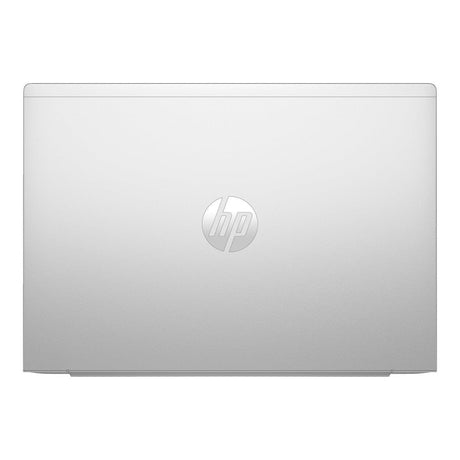HP 250 G10 15.6-inch FHD Laptop - Intel N100 256GB SSD 8GB RAM Win 11 Home Dark Ash
- Processor:Intel N
- RAM:8 GB
- SSD / Storage:256 GB
- Screen:15.6 Inch
- OS:Windows 11 Home
R 5,299.00Unit price /UnavailableHP 255 G10 15.6-inch FHD Laptop - AMD Ryzen 3 7320U 512GB SSD 8GB RAM Win 11 Home
- Processor:AMD Ryzen 3
- RAM:8 GB
- SSD / Storage:512 GB
- Screen:15.6 Inch
- OS:Windows 11 Home
R 8,399.00Unit price /UnavailableHP 250 G10 15.6-inch FHD Laptop - Intel Core i3-1315U 512GB SSD 8GB RAM Win 11 Pro Silver
- Processor:Intel Core i3
- RAM:8 GB
- SSD / Storage:512 GB
- Screen:15.6 Inch
- OS:Windows 11 Pro
R 11,799.00Unit price /UnavailableHP 250 G10 15.6-inch FHD Laptop - Intel Core i3-1315U 256GB SSD 8GB RAM Win 11 Pro Silver
- Processor:Intel Core i3
- RAM:8 GB
- SSD / Storage:256 GB
- Screen:15.6 Inch
- OS:Windows 11 Pro
R 10,799.00Unit price /Unavailable- Sale
HP 15-fc0001ni 15.6-inch FHD Laptop - AMD Ryzen 7-7730U 512GB SSD 8GB RAM Win 11 Home
- Processor:AMD Ryzen 7
- RAM:8 GB
- SSD / Storage:512 GB
- Screen:15.6 Inch
- OS:Windows 11 Home
R 10,999.00R 13,799.00Unit price /Unavailable HP 250 G9 15.6-inch FHD Laptop - Intel Core i7-1255U 512GB SSD 8GB RAM Win 11 Pro 9G2C1ET
- Processor:Intel Core i7
- RAM:8 GB
- SSD / Storage:512 GB
- Screen:15.6 Inch
- OS:Windows 11 Pro
R 15,599.00Unit price /UnavailableHP 255 G10 15.6-inch FHD Laptop - AMD Ryzen 7 7730U 512GB SSD 8GB RAM Win 11 Home Silver
- Processor:AMD Ryzen 7
- RAM:8 GB
- SSD / Storage:512 GB
- Screen:15.6 Inch
- OS:Windows 11 Home
R 13,999.00Unit price /Unavailable- Sale
HP ProBook 455 G10 15.6-inch FHD Laptop - AMD Ryzen 5 7530U 512GB SSD 16GB RAM Win 11 Pro
- Processor:AMD Ryzen 5
- RAM:16 GB
- SSD / Storage:512 GB
- Screen:15.6 Inch
- OS:Windows 11 Pro
R 13,599.00R 15,999.00Unit price /Unavailable - Sale
HP ProBook 445 G10 14-inch FHD Laptop - AMD Ryzen 5 7530U 512GB SSD 16GB RAM Win 11 Pro 9G2J7ET
- Processor:AMD Ryzen 5
- RAM:16 GB
- SSD / Storage:512 GB
- Screen:14 Inch
- OS:Windows 11 Pro
R 14,999.00R 17,599.00Unit price /Unavailable HP ProBook 445 G10 14-inch FHD Laptop - AMD Ryzen 5 7530U 512GB SSD 16GB RAM Win 11 Pro
- Processor:AMD Ryzen 5
- RAM:16 GB
- SSD / Storage:512 GB
- Screen:14 Inch
- OS:Windows 11 Pro
R 15,599.00Unit price /UnavailableHP ProBook 465 G11 16-inch WUXGA Laptop - AMD Ryzen 5 7535U 1TB SSD 16GB RAM Win 11 Pro
- Processor:AMD Ryzen 5
- RAM:16 GB
- SSD / Storage:1 TB
- Screen:16 Inch
- OS:Windows 11 Pro
R 20,899.00Unit price /Unavailable- Sale
HP ProBook 440 G11 14-inch WUXGA Laptop - Intel Core Ultra 5 125U 512GB SSD 16GB RAM Win 11 Pro
- Processor:Intel Core Ultra 5
- RAM:16 GB
- SSD / Storage:512 GB
- Screen:14 Inch
- OS:Windows 11 Pro
R 16,799.00R 19,699.00Unit price /Unavailable - Sale
HP ProBook 455 G10 15.6-inch FHD Laptop - AMD Ryzen 7 7730U 1TB SSD 16GB RAM Win 11 Pro
- Processor:AMD Ryzen 7
- RAM:16 GB
- SSD / Storage:1 TB
- Screen:15.6 Inch
- OS:Windows 11 Pro
R 19,299.00R 22,599.00Unit price /Unavailable HP ProBook 440 G10 14-inch FHD Laptop - Intel Core i5-1335U 512GB SSD 8GB RAM Win 11 Pro 968J6ET
- Processor:Intel Core i5
- RAM:8 GB
- SSD / Storage:512 GB
- Screen:14 Inch
- OS:Windows 11 Pro
R 19,599.00Unit price /UnavailableHP ProBook 445 G11 14-inch WUXGA Laptop - AMD Ryzen 7 7735U 1TB SSD 16GB RAM Win 11 Pro
- Processor:AMD Ryzen 7
- RAM:16 GB
- SSD / Storage:1 TB
- Screen:14 Inch
- OS:Windows 11 Pro
R 22,299.00Unit price /Unavailable- Sale
HP ProBook 460 G11 16-inch WUXGA Laptop - Intel Core Ultra 5 125U 512GB SSD 16GB RAM LTE Win 11 Pro
- Processor:Intel Core Ultra 5
- RAM:16 GB
- SSD / Storage:512 GB
- Screen:16 Inch
- OS:Windows 11 Pro
R 20,999.00R 24,599.00Unit price /Unavailable HP ProBook 445 G11 14-inch WUXGA Laptop - AMD Ryzen 5 7535U 1TB SSD 16GB RAM Win 11 Pro
- Processor:AMD Ryzen 5
- RAM:16 GB
- SSD / Storage:1 TB
- Screen:14 Inch
- OS:Windows 11 Pro
R 19,899.00Unit price /Unavailable- Sale
HP ProBook 450 G10 15.6-inch FHD Laptop - Intel Core i5-1334U 512GB SSD 16GB RAM Win 11 Pro
- Processor:Intel Core i5
- RAM:16 GB
- SSD / Storage:512 GB
- Screen:15.6 Inch
- OS:Windows 11 Pro
R 17,999.00R 21,199.00Unit price /Unavailable HP ProBook 445 G11 14-inch WUXGA Laptop - AMD Ryzen 5 7535U 1TB SSD 16GB RAM Win 11 Pro
- Processor:AMD Ryzen 5
- RAM:16 GB
- SSD / Storage:1 TB
- Screen:14 Inch
- OS:Windows 11 Pro
R 20,599.00Unit price /Unavailable- Sale
- Processor:Intel Core Ultra 7
- RAM:16 GB
- SSD / Storage:512 GB
- Screen:16 Inch
- OS:Windows 11 Pro
R 19,499.00R 22,899.00Unit price /Unavailable - Processor:Intel Core i5
- RAM:8 GB
- SSD / Storage:512 GB
- Screen:15.6 Inch
- OS:Windows 11 Pro
R 19,399.00Unit price /Unavailable- Processor:AMD Ryzen 5
- RAM:16 GB
- SSD / Storage:512 GB
- Screen:13.3 Inch
- OS:Windows 11 Pro
R 20,599.00Unit price /UnavailableHP ProBook 440 G10 14-inch FHD Laptop - Intel Core i5-1335U 512GB SSD 16GB RAM Win 11 Pro 9G2H3ET
- Processor:Intel Core i5
- RAM:16 GB
- SSD / Storage:512 GB
- Screen:14 Inch
- OS:Windows 11 Pro
R 18,599.00Unit price /UnavailableHP ProBook 460 G11 16-inch WUXGA Laptop - Intel Core Ultra 7 155U 512GB SSD 16GB RAM FreeDos
- Processor:Intel Core Ultra 7
- RAM:16 GB
- SSD / Storage:512 GB
- Screen:16 Inch
- OS:FreeDos
R 21,999.00Unit price /Unavailable- Sale
HP ProBook 465 G11 16-inch WUXGA Laptop - AMD Ryzen 7 7735U 1TB SSD 16GB RAM Win 11 Pro
- Processor:AMD Ryzen 7
- RAM:16 GB
- SSD / Storage:1 TB
- Screen:16 Inch
- OS:Windows 11 Pro
R 20,499.00R 23,999.00Unit price /Unavailable - Processor:AMD Ryzen 5
- RAM:16 GB
- SSD / Storage:512 GB
- Screen:14 Inch
- OS:Windows 11 Pro
R 25,599.00Unit price /UnavailableHP ProBook 445 G11 14-inch WUXGA Laptop - AMD Ryzen 7 7735U 1TB SSD 16GB RAM Win 11 Pro
- Processor:AMD Ryzen 7
- RAM:16 GB
- SSD / Storage:1 TB
- Screen:14 Inch
- OS:Windows 11 Pro
R 19,999.00Unit price /UnavailableHP ProBook 440 G11 14-inch WUXGA Laptop - Intel Core Ultra 7 155U 512GB SSD 16GB RAM Win 11 Pro
- Processor:Intel Core Ultra 7
- RAM:16 GB
- SSD / Storage:512 GB
- Screen:14 Inch
- OS:Windows 11 Pro
R 23,299.00Unit price /Unavailable- Processor:AMD Ryzen 7
- RAM:16 GB
- SSD / Storage:1 TB
- Screen:13.3 Inch
- OS:Windows 11 Pro
R 23,999.00Unit price /Unavailable- Processor:Intel Core Ultra 5
- RAM:16 GB
- SSD / Storage:512 GB
- Screen:14 Inch
- OS:Windows 11 Pro
R 25,899.00Unit price /Unavailable