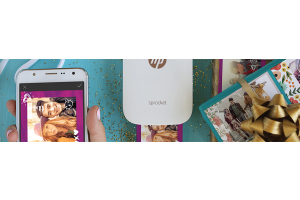We use cookies to offer you a better experience. For more information on how we use cookies you can read our Cookie and Privacy Policy.
What is the Clubhouse App and Should You Join?
June 13, 2021

Clubhouse is one of the latest social media platforms to take off. Launched in April 2020, Clubhouse set out to facilitate audio-based conversations among like-minded users who can join groups based on topics like common interests, celebrity participation, and career aspirations.
The app’s popularity exploded during the COVID-19 pandemic, and its invitation-only profile-creation system, along with its availability solely on Apple iOS, created an air of exclusivity. It even had companies such as Facebook, Twitter, Discord, Spotify, Reddit, and Slack gearing up to create competing products.
It’s likely that this audio-based social media format is here to stay, but there are privacy concerns related to conversation recording and information sharing with Clubhouse's affiliates. Continue reading to get a clearer view of how to use the Clubhouse app, what it is, and the reasons why you may or may not want to join.
Should you join Clubhouse?
Whether or not you should join the Clubhouse social network is, of course, a personal decision. It can facilitate great conversations between users, and it can help people learn new languages, talk about ideas, develop new skills, and meet and work with adult mentors to explore life goals.
However, there are some serious privacy concerns with the Clubhouse app. Similar concerns were raised about TikTok, which is also a relatively new social media product compared to platforms like Facebook and MySpace.
When you download Clubhouse and create an account, you give the app access to your phone contacts. Using this information, the app builds profiles for non-users, and it then recommends that you invite them to join. The app also records conversations, and it’s not transparent about how it uses these recordings.
If these privacy concerns are too worrying for you, then you should simply opt out of joining the Clubhouse app and then ignore any Clubhouse invites you receive. However, if these privacy concerns don't bother you, then it is worth checking out the app and exploring all it has to offer. If it turns out that you don’t like it, you can always delete it and move on.
The Clubhouse app invite system
Knowing how to get a Clubhouse invite is one of the more exclusive aspects of this social media platform. Unlike other platforms, Clubhouse requires users to actually invite other people to use the app. After you sign up, you receive 2 invites, and then you receive more based on how often you use the platform.
The easiest way to get a Clubhouse app invite is, of course, to ask a friend for one. But not everyone has a friend or acquaintance who is on Clubhouse. Alternatively, you can join a waitlist for an invitation to the platform. If you choose this route, you’ll eventually receive an invite, but there’s no way to know how long you’ll need to wait. You can also buy an invite on some sites, but we strongly recommend against doing this because it may not be authentic.
Clubhouse does plan to eventually open up the platform once it leaves its beta stage, although it’s unclear when that will be. Plus, its exclusivity has driven much of the app’s initial hype, so the company may not be in any hurry to open it up to a broader user base.
Is Clubhouse available on Android?
As of Spring 2021, there is no Android version of Clubhouse. However, Clubhouse co-founder Paul Davison did say in February 2021 that he anticipated launching on Android in a couple of months, although there is no release date as of the publishing of this article.
To capitalize on the lack of Android support, Twitter rolled out Twitter Spaces to Android phone users in a bid to take some audio-based social media market share away from Clubhouse. Unlike Clubhouse, Twitter Spaces integrates fully with the main Twitter app and does not have an invite-only system.
How to use the Clubhouse app
After you receive your Clubhouse invite, you can download the app to accept it. Follow these next steps to get going.
1. Pick your interests
You’ll need to choose topics to follow based on your interests. Selecting these interests determines the type of Clubhouse rooms you’ll see. Because of this, it is important you only select interests that you actually want to see. Interests include such things as politics, comedy, cryptocurrency, and language exchange. There are all sorts of Clubhouse rooms for different people, and the key to using the app is to explore these different rooms and interact with others.
2. Build your profile
After picking your interests, create your Clubhouse profile with a personalized photo and description. You can also link your Twitter and Instagram accounts, which helps you find relevant people to follow. This will also determine the different Clubhouse rooms shown on your main feed.
3. Join Clubhouse rooms and interact with other users
Once you have your interests picked and your profile set up, it is time to actually join some rooms and find those rooms you actually like. When you pop into a room, you are muted by default. You have to click the 'Raise hand' icon to be called upon to speak.
Rooms are typically hosted by a panel of moderators, and the discussions are not free-ranging. This is why you must be called upon to speak. Moderators usually take questions, though, and allow for a discussion toward the end of the scheduled time for a room.
The feel is very similar to attending a panel at a convention, when the moderators call on the audience at the end of the discussion for feedback. However, some rooms are more open and allow for more participation. If you don't like a room or just want to check out other rooms, you can click the 'Leave quietly' button to leave that room behind.
4. Check the schedule
While Clubhouse is all about joining and participating in rooms, you can also see when rooms actually have a host. If you click on the schedule icon at the top of the app, you’ll view a list of which Clubhouse rooms are scheduled to have a host, by day.
Clubhouse curates the list based on an algorithm that combines your interests and who you follow. While these rooms may not be something you’re interested in, they are a good way to find new people to follow and see what rooms they enjoy.
What celebrities are on Clubhouse?
One of the major selling points of the Clubhouse social app is that you can gain access to celebrities to hear their uncensored thoughts on various topics. Billionaires like Elon Musk and Bill Gates have created their own groups, and lots of actors (Jared Leto), comedians (Tiffany Haddish), and musicians (Wiz Khalifa) pop into various groups in real-time.
For example, you may see comedian Jeff Garlin, of Curb Your Enthusiasm fame, jump into a dirty joke Clubhouse group to tell his own joke. Elsewhere, you may get to watch a comedian roundtable featuring Roy Wood Jr. of The Daily Show.
It all depends on where you look. A surprising number of celebrities joined the Clubhouse network to interact directly with their fans and one another in ways that they can’t on traditional social media such as Twitter or Instagram.

What to listen to on Clubhouse
Deciding what to listen to on Clubhouse is like deciding what to watch on Netflix – the level of choice is paralyzing. Because the app is so new, many rooms have grown steadily over time, but there are very few rooms that have dominated the discussion. The best way to find out what to listen to on Clubhouse is to follow influencers, creators, or individuals who interest you.
For example, if you are into AI and Blockchain, there are Google and Microsoft employees who host regular discussions where they take a deep dive into these topics. Once you follow them, Clubhouse will add their rooms to your schedule so that you know when the next convo starts. There are plenty of entertainment-based rooms on the platform, too. They include chats about comic books, video games, and television.
Clubhouse is built on the idea of connecting people to discuss topics that interest them, and the best way to find things to listen to is to find communities first, then see what rooms you can join within these communities.
Summary
Clubhouse represents a shift in how we use social media. The discussions that occur between users are meant to be non-permanent, and the audio-only format creates a different type of conversation compared to those you see on image and text-based social media such as Instagram or Twitter. However, Clubhouse also has serious privacy concerns, and because it is such a young company, it is unclear how it uses the data it collects.
Given this lack of transparency around your data usage, it’s difficult to give a definitive yes or no about whether you should join Clubhouse. However, if those concerns don’t bother you, you’ve received an invite, and you’re interested in seeing what all the hubbub is about, you may want to see what the new kid on the social media block is doing.
About the Author: Daniel Horowitz is a contributing writer for HP Tech Takes. Daniel is a New York-based author and has written for publications such as USA Today, Digital Trends, Unwinnable Magazine, and many other media outlets.
Article reposted with permission from HP Tech Takes