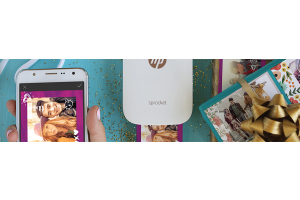We use cookies to offer you a better experience. For more information on how we use cookies you can read our Cookie and Privacy Policy.
Virtual Onboarding for Small and Medium-Sized Businesses
March 10, 2021

If you’re like most companies, you needed your latest new hire to start work yesterday. Cutting corners and providing a rushed onboarding experience isn’t likely to get you the positive outcome you desire, even if you can get your employee started sooner.
Fortunately, effective onboarding can actually help your urgency because 62% of companies that do it well can experience a higher time-to-productivity ratio. It may also result in a 54% increase in engagement, which is tied to better overall workplace experiences.
With the latest developments in virtual onboarding, even remote employees can get the white glove treatment. Here’s how you can do it.
What is onboarding?
Onboarding is the process of bringing a new employee into your organization. It includes all of the human resources tasks associated with starting work, including:
- Filling out new hire paperwork
- Reading the employee handbook
- Signing up for benefits
- Completing tax withholding documents
- Completing any required industry or safety training
- Meeting the other employees on the team
- Getting accustomed to technology tools and workstations
- Understanding the way the company functions
With the COVID-19 pandemic forcing many companies to shift to remote working arrangements, the onboarding process has followed suit. Even if you don’t plan for your new employee to work anywhere but in-office, you can do many of the onboarding tasks remotely. The benefits are worth considering for all companies – with or without remote workers.
How virtual onboarding is different from in-person onboarding
Virtual onboarding largely relies on technology to create a personal experience for the new team member. Instead of holding a face-to-face meeting in an office or taking an employee on a tour of their new department, the discussions and introductions happen over video conferencing sessions.
Digital paperwork and training
You can handle the paperwork through digital signing and secure, cloud-based applications for sending and storage. You can even do some of the training virtually, especially if that employee will go on to work in a remote capacity.
Unlike in-person onboarding, you can set up many of the tasks to be asynchronous. Filling out W-4s, for example, is something that employees can do as part of a checklist that happens when it’s convenient for them, on their own (paid) time and without disruptive meetings. You may wish to set up training videos they can watch through a training portal in the same manner.
Reduced stress
With more flexibility in how the onboarding tasks occur, new employees may not get as stressed or feel that everything is happening too quickly. Be sure that even in these self-guided tasks, you give your employees a way to reach out for help or to ask questions.
Any employee can benefit
In-office employees who won’t work remotely can still take advantage of the online paperwork and training modules. This ensures that their first day or two on the job isn’t dedicated to filling out forms. Instead, they can immediately start learning their new position and begin to network with other employees.
Why choose virtual onboarding
You can customize virtual onboarding to your company’s unique needs. It’s flexible as to what you do remotely and what you keep in-house. In addition to personalization, the perks of virtual onboarding include the following.
1. Reduced transportation and accommodation expenses
This is particularly true when employees are relocating or working in a branch office. Instead of flying an employee in for their orientation week at corporate headquarters, you could handle part of it remotely and then send them to their peripheral office location to start work.
2. Less time spent setting up paperwork sessions
Legal or training needs can happen outside of regular office hours at the employee’s convenience. This may significantly speed up the onboarding timeline.
3. Early adoption of remote work tech and tools
If your new hire will need tools like Slack or WebEx to do their job from home, it makes sense to include it as part of onboarding from day one. It’s much less stressful to adjust to the tech through the virtual onboarding process, before full work duties begin. This easing-in process can help team members feel better about those tools when it comes time to get down to business.
4. More frequent touchpoints, earlier in the process
With traditional hiring, it’s not uncommon to send out the “you’re hired!” email and then not get the new hire into the office for a week or more to start onboarding. With a remote process, you can set up smaller, more rapid milestones to keep the employee interested and excited about the new position. Ghosting, which happens when a new hire doesn’t show up for the first day on the job, is less likely when you’ve made contact in the days leading up to day one.
Since the average new hire involves 54 different activities, many of which are administrative, it's likely that you already have several tasks in your standard new hire process that you can simplify with online tools. This alone is a reason to consider it.
Best practices for virtual onboarding
Having a successful online onboarding process requires you to plan. You'll move in-person hire tasks to virtual, with close attention to efficiency, simplification, and personalization. Consider these tips as a starting point.
1. Get the paperwork out of the way
Dispense with formalities first. From direct deposit forms to tax withholding, finish the admin duties before anything else. Don’t skip secure methods made just for the task, as it can put your employees and your company at risk. Instead, use signature and delivery software or tools to make it easy for employees to sign things and return them without purchasing or downloading new apps. The investment made in a document service can limit excessive back-and-forth and show the employee that you take their privacy seriously.
2. Introduce and welcome them
It’s not enough to simply invite new employees to a Zoom meeting. Reach out to them personally before their first team meeting and inform them about how things will go. Then, during their first “get to know you” call, give them time to talk about themselves and why they joined the team. Encourage other employees to connect, whether it’s through the company Slack channel, Microsoft Teams, or another means.
3. Go over policies and benefits plans
Picking a health plan and reading through the employee handbook can be two of the more time-consuming admin tasks, and they can backfire if not handled with care. Give your employees time to read and acknowledge the policies set forth by your company. Also, offer them opportunities to ask questions about those things of which they are unsure.
Reinforce how the rules give way to a better company culture, which can create buy-in for things that will be more important as your company grows. You can schedule a one-on-one video meeting for them with your HR team to add a personal touch to the process.
4. Assign them a point person
Just like in an office setting, employees should know who to go to with concerns about their paycheck, tech troubleshooting, and other matters. Store all of the contact info somewhere they can access at any time and lay out the plan for who to contact when they need help.
Is it a management issue? An HR concern? Give examples of when they should reach out and to whom. Pick a “buddy” who can address anything else but keep yourself available virtually for those initial weeks of uncertainty while they settle in.
5. Shift to in-house comms after the start date
Adjust the onboarding plan to ease them into their in-office role without confusion or friction. Provide the employee with a timeline for how the transition will happen, including any new tech or tools they need once they’re an established employee on site.
From logging into their workstation to punching a time clock, explain any on-site tasks before they’re expected to perform them. If they were hired to work remotely, not much will change from the virtual onboarding, but you can still keep them apprised of the timelines for any virtual transitions.
When you may need help with virtual onboarding
Perhaps the best way to ensure you don’t skip anything important, especially as you create your virtual onboarding plan, is to enlist the help of HR software to give you a guideline of what’s needed in your profession. You can certainly use your own spreadsheets and communication tools instead.
Creating a pleasant onboarding experience is a great way to boost your brand reputation and preserve a healthy company culture. Virtual onboarding has time and money benefits that make it ideal, even for in-house positions, and using a digital management dashboard ensures no one slips through the cracks.
About the Author: Linsey Knerl is a contributing writer for HP Tech@Work. Linsey is a Midwest-based author, public speaker, and member of the ASJA. She has a passion for helping consumers and small business owners do more with their resources via the latest tech solutions.
Article reposted with permission from HP Tech Takes