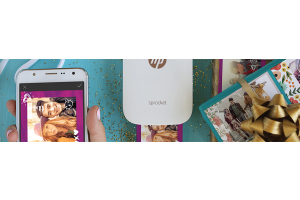We use cookies to offer you a better experience. For more information on how we use cookies you can read our Cookie and Privacy Policy.
How to Encrypt Email and Send Secure Messages
July 29, 2019

Although you might not have experienced any issues sending emails containing sensitive information like your bank account number or login credentials, it’s still an operation that can make you vulnerable to hackers. Emails sent over an open network can be intercepted and malicious actors can see email contents, attachments, or even take over your account.
To drive home the importance of email security, take a look at some alarming statistics that show the widespread cybersecurity issues that may have affected you in the past and still pose a threat today:
- In 2016, 3 billion Yahoo accounts were hacked
- According to research by cybersecurity company, Symantec, emails with a malicious URL make up a total of 12.3% of all emails
As these numbers illustrate, emails are a point of vulnerability for many unsuspecting users. However, it’s not all doom and gloom, there are ways to protect yourself and your information.
To help safeguard against hackers and ensure your privacy is maintained, you can use encryption. Encryption ensures that your emails remain unreadable, even if they fall into the wrong hands.
What is encrypted email and what are the benefits?
There are two main types of ways to encrypt emails, one protocol is called S/MIME and the other is PGP/MIME.
S/MIME (Secure/Multipurpose Internet Mail Extensions)
S/MIME allows users to send encrypted and digitally-signed emails. This protocol allows recipients of the email to be certain the email they receive is the exact message that began with the sender. It also helps ensure that a message going to an outbound recipient is from a specific sender and not someone assuming a false identity.
How does S/MIME work? S/MIME provides cryptographic-based security services like authentication, message integrity, and digital signatures. All these elements work together to enhance privacy and security for both the sender and recipient of an email.
S/MIME also works with other technologies such as Transport Layer Security (TLS) which encrypts the path between two email servers. The protocol is also compatible with Secure Sockets Layer (SSL) which masks the connection between email messages and Office 365 (a common email service) servers.
In addition, BitLocker works in conjunction with S/MIME protocol, which encrypts data on a hard drive in a data center so if a hacker gets access, he or she won’t be able to interpret the information.
PGP/MIME (Pretty Good Privacy/Multipurpose Internet Mail Extensions)
PGP/MIME is another protocol that encrypts and signs an email and any attachments. There is more flexibility and control over how well you want your email to be encrypted - but it requires a third-party encryption tool.
One major advantage of this protocol is that if an email is intercepted, the contents can’t be leaked. In order to read the message, the recipient has to download the whole message, including all attachments, since everything has to be encrypted together.
What are the benefits of encrypted email?
It’s hard to overstate the importance of securing your information in a world where data breaches are becoming more and more common. Encrypted emails are just one security step you can take that helps you protect your sensitive data. They provide a way for users to have peace-of-mind that their private messages will stay private.
Benefits of encrypted email
1. Safeguards sensitive data
If you’re sending information like your Social Security number over email, it’s important that it’s not easily stolen by hackers.
2. Economical
Instead of purchasing security equipment, you can simply rely on email encryption that’s integrated directly on the server.
3. Timesaving
Instead of wasting time using several programs to make sure a connection is secure, you can rely on email encryption to do most of the work for you.
4. Regulation compliance
If you work in the healthcare industry, for example, and you haven’t taken the right steps to secure medical data, you could be in violation of HIPAA laws. Encryption helps you avoid those missteps.
5. Protects against malware
Malicious emails sometimes contain viruses masked as innocent email attachments. If you or someone else send an attachment using encrypted email, the email has a digital signature to prove its authenticity.
How to encrypt email in Gmail
Gmail has encryption built into the app but it only works if both the sender and recipient of the message have it enabled.
To send an encrypted email using Gmail:
- Begin composing an email message.
- Add recipient in the “To” address box.
- Press the lock icon to the right of the receiver’s address.
- Press “view details” to change the S/MIME settings or the encryption level
Encryption levels are as follows:
- Green: Information is masked by S/MIME encryption. This can be translated with a private key.
- Gray: Email is safeguarded with TLS (Transport Layer Security). This only can work if both the receiver of the message and the sender have TLS abilities.
- Red: No encryption enabled.
How to encrypt email in Outlook
When you send emails through Outlook, you have the option to encrypt your email messages.
S/MIME encryption instructions:
Before you get started, you must add a certificate to the keychain on your computer. After you have your signing certificate set up, you’ll need to configure it using these steps.
- Under File, navigate to Options > Trust Center > Trust Center Settings
- Navigate to Email Security
- Under Encrypted email, select Settings
- Under Certificates and Algorithms, press Choose and press S/MIME certificate
- Select OK
- Write your email and send
Office 365 encryption instructions
- In an email, press Options and then click Encrypt
- Choose the encryption with the restrictions you want. For example, you can choose Encrypt-Only or Do Not Forward
Encrypt all outgoing messages in Outlook
To do this, you need to make sure all recipients have your digital ID to interpret and see your messages.
- Under the File tab, choose Options > Trust Center > Trust Center Settings
- Under Email Security, go to Encrypted email and select Encrypt contents and attachments for outgoing messages check box
- To change more settings, such as using a specific security certificate, navigate to settings
How to encrypt email on iOS
Before you start, here are the prerequisites for using encryption on iOS devices:
- Your iPhone or iPad has to be updated with iOS or above.
- Your email account has to be configured and working.
- The email that you have set to encrypt must match the one you have configured on your device.
S/MIME encryption instructions:
- Open Settings
- Open Mail, Contacts, Calendars
- Click on your email account
- On the Exchange Account screen, choose the account you want to set up with S/MIME encryption
- Go to Advanced Settings
- In S/MIME section, toggle from OFF to ON. After you do this, the Sign and Encrypt options will be available
- S/MIME is now active. Now you can choose whether you want to sign/encrypt for all messages
Remember, if the lock is blue, the email can be encrypted. If the lock is red, however, the message’s recipient must turn on their S/MIME setting.
Email providers that require a third-party encryption service
If email service providers don’t have encryption capabilities built in, you’ll need a third-party to encrypt data to send emails with S/MIME or PGP/MIME protocols. Yahoo and Android are two of the email providers that will need these third-party tools.
Yahoo utilizes Secure Sockets Layer (SSL) but needs a third-party service for higher level encryption. Similarly, Android devices can send encrypted emails but, again, you’ll need a third-party and extra setup to do it.
A few notable providers of email encryption service include:
- ProtonMail: This service allows you to choose from both free and paid plans depending on the number of encrypted messages you plan to send. With ProtonMail, you can enable PGP encryption to protect sensitive data.
- Ciphermail: This is a completely free service that supports encryption through PDF, TLS, OpenPGP, and S/Mime protocols.
- Available for Android
- Virtru: Compatible with Outlook, Hotmail, Gmail, Yahoo, and a few other email providers, this service allows for end-to-end encryption.
- Available for Chrome, G Suite
- Enlocked: This service allows users to receive and send out encrypted emails using PGP protocol for Gmail, Microsoft, Outlook, and Microsoft.
- Available for Chrome
Encryption: Send Secure Messages
Data security is a huge industry - but so is hacking. With so many data breaches happening, it’s more important than ever to make sure you’re sending sensitive data with the proper protections in place.
About the Author: Michelle Wilson is a contributing writer for HP® Tech Takes. Michelle is a content creation specialist writing for a variety of industries, including tech trends and media news.
Article reposted with permission from HP Tech Takes