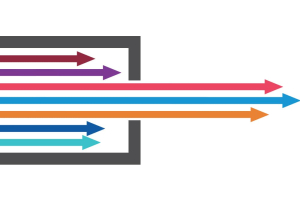We use cookies to offer you a better experience. For more information on how we use cookies you can read our Cookie and Privacy Policy.
How to Build a GPU Mining Rig
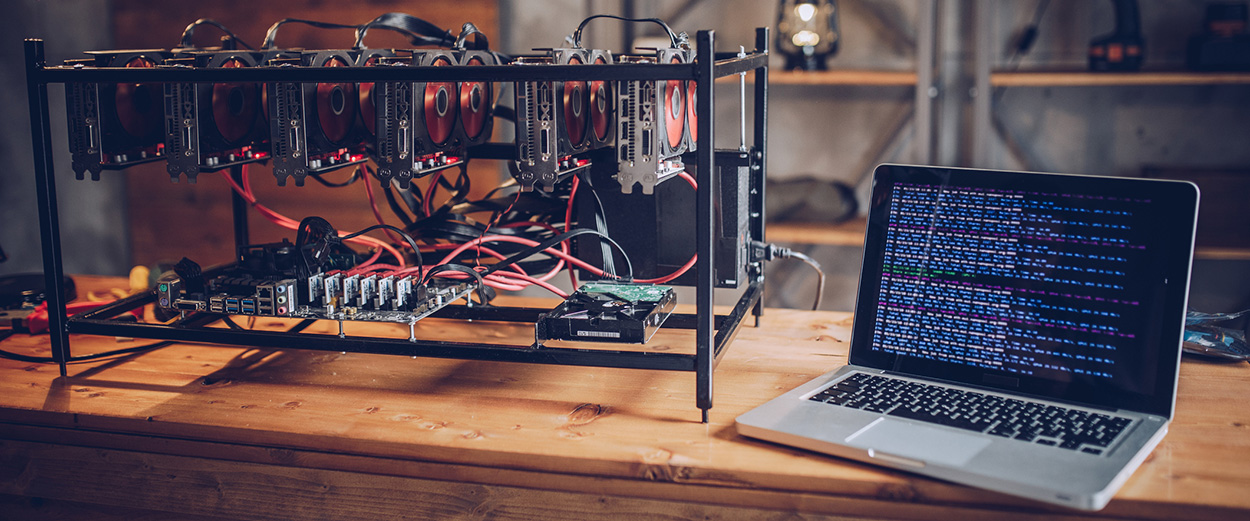
As the Bitcoin craze continues to escalate, you may become interested in trying it out for yourself by putting together a machine that can handle the mining process.

Building a GPU mining rig can require an extra bit of knowledge in order to properly succeed in acquiring Bitcoin. However, if you have built a computer in the past, you’ll have a strong head start.
Here are some basic tips on how to join the trend and develop your own Bitcoin mining rig.
Acquire the pieces
While some of the necessary parts can be purchased in-store, you may have to scour the internet in order to find the right specs for your new machine. Between all the parts that you will need to purchase, you may find that it will add up.
While you may be tempted to skimp out and buy cheaper options, cheaper components are likely to lack the power required to fuel your mining operation. Make sure you check specs while shopping to get the right components for your mining rig.
Here are some of the items you will need in order to engage in cryptocurrency mining:
A motherboard
The motherboard is the main source of computing power, so its quality definitely matters. If you are planning to spend a bit more on any part of your new mining rig, then the motherboard is one of the main components where you should expect to invest.
When you are searching for the right machine, consider how many GPU slots are available, because that will determine your overall power. Be on the lookout for PCI Express slots, which can offer you three slots and plenty of hashing power at 60 MHz per second.
Graphics cards
GPUs are the basis of how your cryptocurrency mining rig will run and the success you will get from your machine. GPUs generally run from a couple hundred dollars well into the thousands. While graphic cards can be expensive, you can find options available that provide the power you need without breaking your budget.
You’ll also want to keep in mind that some newer cards may not fit perfectly within your PCI Express slots. When this is the case, you’ll need a GPU riser so everything runs smoothly.
A hard drive
Now that some of the major pieces are in place, you need a hard drive to store the operating system you’ll use in order to mine Bitcoin. This can take a little foresight in knowing how big of a blockchain you are planning on mining, and whether you will need to store it or not.
If you’re just starting out, it’s better to go for a simple SSD that you can upgrade the more you plan to mine. Also, if you plan on being a part of a pool, you can keep costs lower by choosing an SSD with less storage space.
Sufficient RAM
The great news concerning RAM is that you don’t need too much of it to acquire Bitcoin. While you may assume that it would require a ton of memory, you will actually be using RAM more to store operating system files and software.
Before you purchase your hard drive, check to see if the included RAM is at least 4GBs. That should be plenty for you to get started, and having less RAM is also a way to save some money up front when you build your mining rig. Of course, you can always upgrade to more RAM per your motherboard’s specifications.
A power supply unit
Mining Bitcoin consumes a lot of power, and you are going to need a heavy-duty power supply to help your system run properly. Many beginners run into the problem of not knowing which size they will need, and it’s important to know that not having enough power can cause problems down the line.
You’ll have to do a bit of math so you can get a clear idea of what you will need here. First, consider how much wattage your GPUs use, and then calculate the other components’ power usage. More power is usually better, and it can allow for additional room if you want to build a more powerful mining rig down the line.
Putting the pieces together
Given that your new system uses a lot of energy, it will also produce a lot of heat. Before you begin installing software and actually using your new machine, you’ll want to make sure that there is no opportunity for a fire hazard, so separate your GPUs from other parts and make sure cords are secure in their ports.
To avoid overheating, place your system in a well-ventilated area. Also, installing additional fans can never hurt, and try not to run your mining rig for longer than needed. After everything is in place, it’s time to begin installing software so you can start mining.
Finding the right software
You may be surprised to learn that the best operating system for beginners tends to be Windows. Because it has automated driver installation and can connect your components together without intervention, Windows is often the recommended operating system for new miners, but Linux is also a popular choice.
From there, you can choose software that works with your mining goals. BitMiner, CGminer, and Ubuntu tend to be good options for beginners, while more advanced miners can choose a more versatile software.
Choosing solo or pool mining
There are two ways to mine after you have built your GPU mining rig: solo mining, which leaves you competing with other miners, or pool mining, which provides a continuous stream of cryptocurrency.
Solo mining requires you to download an entire blockchain and requires a huge amount of power. If you choose to go about mining on your own, you will probably need more advanced specs and a larger power supply.
With pool mining, you will be sharing your returns with other miners and you do not have to download the whole blockchain onto your system. The returns you get are more consistent, and this is often the best way to start for those testing the waters with a basic system.
Summary
Putting together a GPU mining rig is not as difficult as you may think, but it does require investing in the right parts. How much you mine will depend on whether you have taken the time to find the right GPUs, power supply units, and hard drive, while choosing solo or pool mining for your endeavor.

For those who want to try mining for cryptocurrency but do not want to build a rig of their own, a high-quality gaming OEM like the HP OMEN X laptop may be a good solution because they have top-of-the-line GPUs included. Just make sure you check the specs on GPUs before you buy, whether you build your own rig or not, on your way to becoming a GPU miner.
About the Author: Daniel Horowitz is a contributing writer for HP® Tech Takes. Daniel is a New York-based author and has written for publications such as USA Today, Digital Trends, Unwinnable Magazine, and many other media outlets.