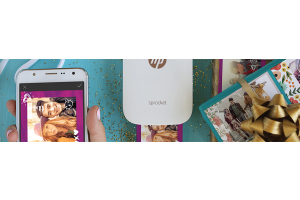We use cookies to offer you a better experience. For more information on how we use cookies you can read our Cookie and Privacy Policy.
How Do I Secure My Laptop from Theft?
June 21, 2018

When you’re on the road, the last thing you want to worry about is whether your favorite laptop and its data will be lost or stolen.
Traveling with your laptop, you’re often using various IP addresses and unsecured networks, which makes it much easier for your information to fall into the wrong hands.
Left unguarded, your laptop's data can be pirated from various sources and the physical device may not be fully protected in a hotel room. This leaves no immediate alternative other than lugging your laptop around with you everywhere. Luckily, HP® offers an array of laptop security solutions.
Here’s how you can ensure the safety of your device and information, and return home with both safe and sound.
1. Invest in a laptop security lock
A simple way to make sure that your data remains safely on your hard drive is to find a laptop lock that meets your needs. Laptop security cables make it nearly impossible to open your laptop, so it’s less likely to be stolen if it’s out in the open.

You should always make sure your computer is safely stowed, such as in your hotel room safe or with the front desk. If you do leave your laptop behind, however, a laptop lock provides an extra layer of security and peace of mind.
The HP Docking Station cable lock is a great choice if you want a streamlined design that provides protection. This laptop cable locks both the docking station and the notebook itself, allowing you to take the dock with you if you want.
2. Find the right laptop security software
Passwords are certainly useful, but what if you want a bigger line of defense from intruders? This is crucial when you’re traveling and accessing networks that may not have the same security suite as your home network.
The right antivirus software can be particularly helpful when you’re trying to keep your laptop safe from anyone hoping to steal your information through an internet connection. This can be especially essential if you’re storing client data or personal credit card information.
At HP®, we recommend McAfee® Small Business Security. It can be used on multiple devices and also provides internet security for a number of applications, including email and web browsers.
3. Backup your data
It’s impossible to avoid every scenario where your laptop could be stolen on the road. And sometimes, a computer cable lock and software firewall protection just aren’t enough.
You should take the time to back up your data even when you don’t think it’s necessary. Look at it this way: if your laptop is actually stolen, that information could be gone forever.
Best practice says your important data should be in two places besides your laptop for the most security. Back up to the cloud for easy access to files while you are traveling. But you should also back up to an external hard drive, left behind at home or in the office. This way if your laptop is lost or stolen, you still have critical data in two places.
While the backup process can seem like a hassle, you’ll be thankful you did if anything happens to your laptop or its hard drive.
You can stay on top of your backups by scheduling them in advance so they happen automatically every few days, which is easy with most programs. Often, you can schedule backups to run at night or when the laptop is idle so it won’t interrupt you during regular use.
If you’re looking for a new device, we’re proud to say that the HP EliteBook 830 business laptop is one of the most secure laptop computers on the market.
This HP EliteBook regularly performs backups, even when you’re too busy traveling to remember to do them. It also has next-level malware protection, HP Password Manager, and other key laptop security features that help to keep your data safe.
4. Use a VPN
A virtual private network can help safeguard your browsing while you are on the road.
5. Pack smart
Before you head to the airport, you can prepare by packing in a secure laptop case such as the HP Executive Topload laptop case. RFID blockers and lockable notebook compartments are just a few ways a specially-designed travel bag can keep your laptop and data safe on the road.
Summary
Whether for business or pleasure, traveling means that you need a higher level of security enabled on your laptop. A few precautions taken early can save you from the loss of sensitive data - or even your precious laptop itself.
About the Author: Daniel Horowitz is a contributing writer for HP® Tech Takes. Daniel is a New York-based author and has written for publications such as USA Today, Digital Trends, Unwinnable Magazine, and many other media outlets.
Article reposted with permission from HP Tech Takes