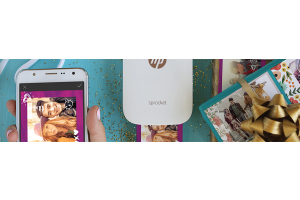We use cookies to offer you a better experience. For more information on how we use cookies you can read our Cookie and Privacy Policy.
Does RAM Speed Matter?
August 21, 2018
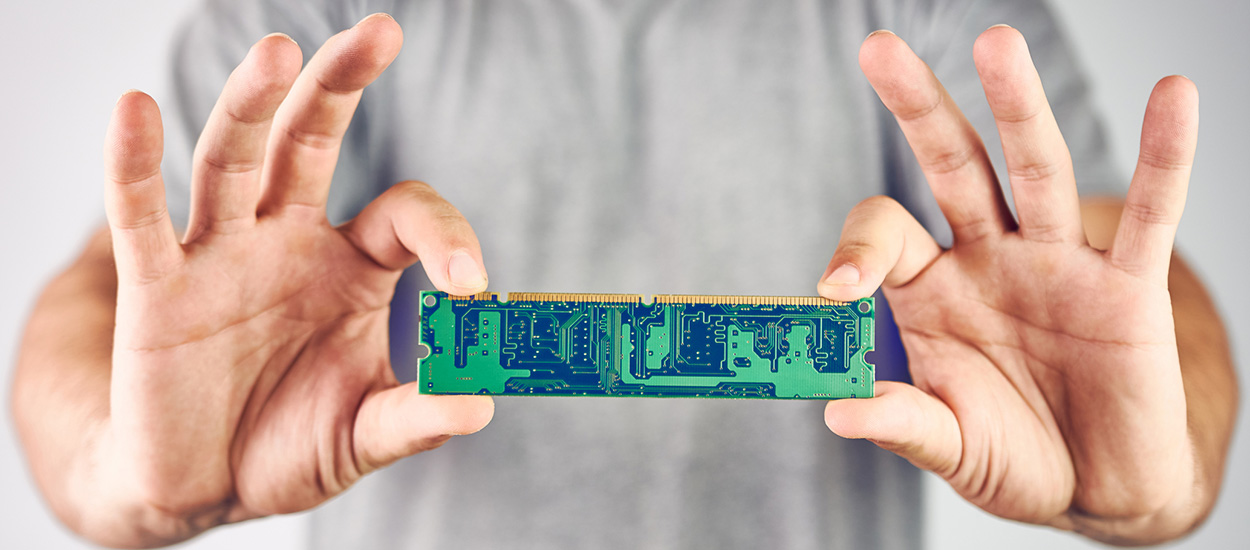
As technology changes and information is stored in new ways, those of you looking for a new computer may be wondering how RAM could affect your purchase. RAM speed is an often-overlooked feature when purchasers are looking for a new system, but it can play a large role in whether or not you’re happy with your new computer in the long run.
Here are some reasons why RAM speed matters when making you’re making the leap to buy a new computer for business or for home use.
What is RAM speed in a computer?
RAM, or random access memory, is where your computer stores data that can easily be deleted or moved. Most of this information tends to be temporary and often relates to certain programs, photos, or documents being open and accessible.
Depending on how much RAM you have, you may be limited in which applications you can having running at one time. Also, your computer may become overwhelmed with the tasks it has to complete if you don't have enough RAM.
If you’re noticing that your computer is running more slowly than it used to, you may want to consider adding more RAM to your system - or buying a new laptop altogether.
The speed of your RAM can determine a number of things such as:
- How quickly applications are loaded
- Whether your computer can handle several applications at a time
- Processing time for large files such as video and photos
How does RAM speed affect the performance of my computer?
Whether or not your RAM speed is fast enough will depend on the type of CPU that you have.
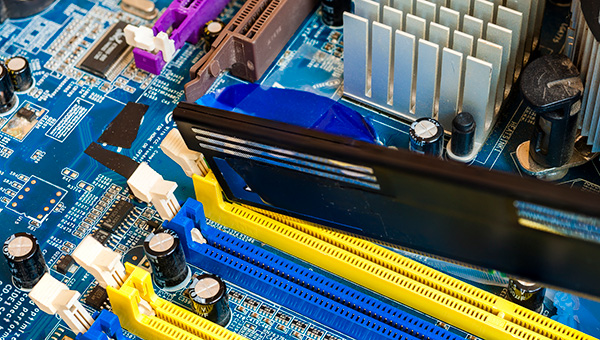
Your RAM’s speed does not alter how fast your CPU goes, even when overclocked or hyper-threaded, but it can slow the CPU down depending on if your RAM is full or not.
If you’re opening large files often and simultaneously working within multiple applications, it helps to have as much RAM as possible. More RAM lets your CPU do its job, especially when you’re loading large video files and doing complex photo-editing work.
This is also why an advanced graphics card can be beneficial, as it helps both the RAM and CPU when you’re performing more intensive tasks.
RAM speed comes down to how much data is transferred at a given time, and much of that can be determined by the number of your RAM module. How fast your information is transferred can depend on the type of DDR memory your computer has as well.
For the most part, the faster your RAM speed is, the more likely you are going to have success working on large files. There is also a RAM rating system used specifically for these types of modules.
You will usually see this in a combination of numbers, and they describe how quickly data is accessed from one column or row of memory to another. These numbers can come in an order like 7-7-7-31 or 4-4-4-23. This can become complicated, but it simply relates to how well a computer can access its own information.
How do I upgrade my RAM?
If you have a PC, it’s fairly easy to add more RAM to your system. Most computers are designed to allow for upgrades, and you can often replace the RAM that came with your computer or add more depending on your needs and your budget.
Before you decide to purchase more RAM, look into your computer’s specifications and see which ones are compatible with your system and model. It should be easy to insert and will begin to work instantly.
This process can be a bit more complicated when upgrading your laptop, however, because of the limited space available. Depending on the manufacturer, you may have to consider taking your laptop to a professional for RAM installation.
RAM speed can be an important part of the efficiency of your computer, and if you are planning to complete some high-performance work, it may be a good idea to upgrade.
About the Author: Daniel Horowitz is a contributing writer for HP® Tech Takes. Daniel is a New York-based author and has written for publications such as USA Today, Digital Trends, Unwinnable Magazine, and many other media outlets.
Article reposted with permission from HP Tech Takes